Menu
Neptune Mastering offers professional audio mastering services to enhance your music’s sound quality. Whether you’re a music producer, musician or label, trust us to bring your music to life. With access to some of the finest digital and analogue audio equipment available, along with a meticulously selected analogue chain of modified and maintained high-end equipment means that your final product will be as carefully scrutinized as our desire to provide you with the very best. The studio also offers top-tier noise reduction/restoration services, utilizing some of the finest tools available today.
Our mission is to deliver the highest quality audio mastering services to enhance the sound of your music. We understand that music is more than sound. It’s an art form that deserves to be heard in its best light.
With over 25 years of music industry experience, enable us to recognize details in your music and focus on making your audio sound better, with a personal touch to be sure the results match your expectations and style for your music. We work with music producers, musicians, and labels, providing personalized and professional audio mastering services. Whether you’re looking to improve your sound quality, achieve a specific sound, or make your music stand out, we are here to help.
With today’s digital music market, many producers or labels may not see the need for mastering or opt into a DIY approach with presets or AI tools. However, they forget or underestimate the value a good mastering can bring to a release. Mastering engineers will have a fresh, unbiased ear, equipment, experience and facility to focus on the tiniest details.
Contact us today and let Neptune Mastering make your audio better!
Neptune Mastering specializes in audio mastering, stem mastering, mixing, post-production, audio restoration, studio design and consulting. We love all aspects of sound and catering to independent productions paying special attention to client experience and trustworthiness.
Neptune Mastering is a professional mastering studio located in Berlin, Germany. We specialize in providing high-fidelity music mastering services to local and remote artists. In addition, we also offer full album CD mastering or master lacquer disc cutting. Our studio design, excellent mastering equipment, and experience allow us to provide outstanding audio mastering services at affordable rates.
Individual audio tracks are grouped together to allow for independent control and signal processing of each stem and can be manipulated independently from each other. Stem Mastering should only be used if there are serious problems in the final mix. Preferably you would fix these types of problems during mixdowns. If you can not go back and redo your mix Stem Mastering is the way to go.
Audio mixing skills take years to hone which can be frustratingly difficult when first starting to produce. Sometimes stereo or stem mastering is not enough to reach the outcome desired. This professional mixing service will transform your song into a tight, punchy, well-balanced, fat mix with the correct stereo width that lets all your hard work shine through.
Lacquer cutting is the process of transforming an audio recording into physically cut grooves on the surface of a lacquer disc via a machine called a lathe. This cut lacquer is used as the master in the electroplating process to create stampers which are then used to press your album. So if you appreciate our special sound but want to handle your pressing yourself, we will be happy to take over the lacquer cut for your production.
We offer acoustic measurements, consultancy, custom design studio and home cinema rooms that are tailor-made to fit your setup and acoustic needs.

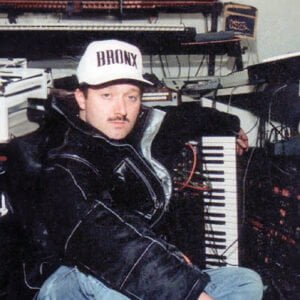










If you forgot to send your files while you placed an order you can use this link send your labeled ZIP or RAR files
It can take a few moments to upload depending on your internet connection or you can use any other file transfer service you wish to send your music.
Of course, if you have any questions, feel free to GET IN TOUCH through email or the contact section below.
Copyright © 2009 – 2024 Neptune Studios. All Rights Reserved.